


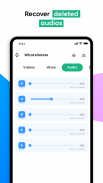
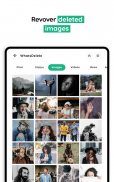
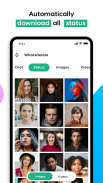
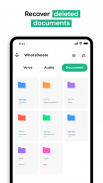
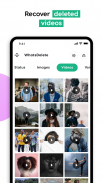

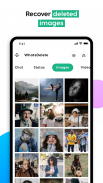
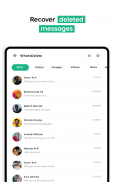


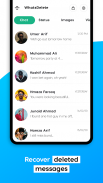

açıklaması WhatsDelete: View Deleted Messages of WhatsApp
This app Recovers all deleted messages of WhatsApp by scanning your device notifications.
Hide Blue Ticks and read deleted WhatsApp messages without knowing your friends. No Double Blue Ticks and No Last Seen, You can read your friends messages and chat anonymously.
Do you want to check deleted messages of whatsapp? Just download this app (WhatsDelete Pro: Save deleted messages) and it will notify you whenever any message or media file gets deleted from WhatsApp. This “WhatsDelete for WhatsApp” app allows you to monitor notifications of Whats App and helps you to detect deleted messages of whatsapp.
Try this light app to view and save WhatsApp status, videos, voice notes and documents in managed order at one place. It works as antidelete service that allows you to save WhatsApp messages that are deleted from sender side. You can create backup of WhatsApp messages, media files and can save WhatsApp video status or use it later on.
WhatsDelete Pro for WhatsApp also works as cleaner for whatsapp or duplicate file finder for whatsapp because it allows you to avoid WhatsApp duplication. You can save your WhatsApp data and can view all WhatsApp media files at one place.
🌟Top Features🌟
✓ Attractive UI and easy to use.
✓ Recover Deleted Messages of your WhatsApp friends.
✓ Download WhatsApp statuses easily (images, videos).
✓ Save WhatsApp deleted media files even after deleting from sender side.
✓ Also works as cleaner for WhatsApp by avoiding media duplication.
✓ View all your WhatsApp data at one place separately.
How it works?
1) Open this "WhatsDelete Pro App".
2) Configure installation and give the permissions that it requires.
3) Open original WhatsApp Messenger App and watch Status of WhatsApp and other media files.
4) You will be notified when someone deletes his/her message.
5) To check deleted messages, just open the "WhatsDelete" app and check them out.
6) Check or uncheck Tabs from settings to select which media file you want to save after deletion.
Please Note: WhatsDeleted won't work in the following cases
- If you have muted a chat
- If you are currently watching the chat.
- If you have switched off notifications on your device.
- If the messages have been deleted before you installed the app.
- If all permissions the app requires have not been given.
- If video attachments are not being recovered then you to enable it in your notifications.
Note:
Turn ON auto download media from WhatsApp setting for better working of WhatsDelete.
For any question, an idea for improvement, complaints about bugs, etc. please give us feedback in reviews. Your feedback will help us to improve app in future versions.
Disclaimer:
WhatsApp™ is a trademark of WhatsApp Inc.
WhatsDelete is not affiliated with, or sponsored or endorsed by, WhatsApp Inc.
Bu uygulama cihazınızın bildirimlerini tarayarak WhatsApp'ın silinmiş mesajlarını kurtarır.
Mavi Keneleri Gizle ve arkadaşlarınızı tanımadan silinmiş WhatsApp mesajlarını okuyun. Çift Mavi Keneler Yok ve Son Görülmeyenler, Arkadaşlarınızın mesajlarını okuyabilir ve anonim olarak sohbet edebilirsiniz.
WhatsApp silinmiş mesajları kontrol etmek ister misiniz? Sadece bu uygulamayı indirin (WhatsDelete Pro: Silinen mesajları kaydet) ve herhangi bir mesaj veya medya dosyası WhatsApp'dan silindiğinde sizi bilgilendirecektir. Bu “WhatsApp için WhatsDelete” uygulaması, Whats App'ın bildirimlerini izlemenize ve whatsapp'in silinmiş mesajlarını tespit etmenize yardımcı olur.
WhatsApp durumunu, videoları, sesli notları ve belgeleri tek bir yerde yönetilen sırayla görüntülemek ve kaydetmek için bu hafif uygulamayı deneyin. Gönderen tarafından silinen WhatsApp mesajlarını kaydetmenize olanak sağlayan antidelete servisi olarak çalışır. WhatsApp mesajlarının, ortam dosyalarının yedeğini oluşturabilir ve WhatsApp video durumunu kaydedebilir veya daha sonra kullanabilirsiniz.
WhatsApp için WhatsDelete Pro, whatsapp için temizleyici olarak çalışır; whatsapp için yinelenen dosya bulucu; WhatsApp verilerinizi kaydedebilir ve tüm WhatsApp ortam dosyalarını tek bir yerde görüntüleyebilirsiniz.
🌟 En İyi Özellikler 🌟
U Çekici kullanıcı arayüzü ve kullanımı kolaydır.
✓ WhatsApp arkadaşlarınızın Silinen Mesajlarını Kurtar.
Easily Kolayca WhatsApp durumlarını indirin (resimler, videolar).
What WhatsApp dosyasını, gönderen tarafından sildikten sonra bile silinen medya dosyalarını kaydedin.
Media Ayrıca, medya çoğaltmasından kaçınarak WhatsApp için daha temiz çalışır.
What Tüm WhatsApp verilerinizi tek bir yerde ayrı ayrı görüntüleyin.
Nasıl çalışır?
1) Bu "WhatsDelete Pro Uygulamasını" açın.
2) Kurulumu yapılandırın ve gereken izinleri verin.
3) Orijinal WhatsApp Messenger App uygulamasını açın ve WhatsApp ve diğer medya dosyalarının Durumunu izleyin.
4) Birisi mesajını sildiğinde size bilgi verilir.
5) Silinen mesajları kontrol etmek için "WhatsDelete" uygulamasını açmanız ve kontrol etmeniz yeterlidir.
6) Silme işleminden sonra hangi medya dosyasını kaydetmek istediğinizi seçmek için Ayarlardan Sekmeleri işaretleyin veya işaretini kaldırın.
Lütfen Dikkat: WhatsDeleted aşağıdaki durumlarda çalışmaz
- Bir sohbeti kapattıysanız
- Şu anda sohbeti izliyorsanız.
- Cihazınızdaki bildirimleri kapattıysanız.
- Uygulamayı yüklemeden önce mesajlar silindiyse.
- Uygulamanın gerektirdiği tüm izinler verilmemişse.
- Video ekleri kurtarılmıyorsa, bildirimlerinizde etkinleştirmek için kullanılır.
Not:
WhatsDelete'ın daha iyi çalışması için WhatsApp ayarındaki otomatik indirme ortamını açın.
Herhangi bir sorunuz için, iyileştirme fikri, hatalarla ilgili şikayetler, vs. lütfen bize yorumlarda geri bildirimde bulunun. Geri bildiriminiz gelecekteki sürümlerde uygulamayı geliştirmemize yardımcı olacaktır.
Uyarı:
WhatsApp ™, WhatsApp Inc.'in ticari markasıdır.
WhatsDelete, WhatsApp Inc. tarafından bağlı değildir, sponsor değildir veya desteklenmez.








